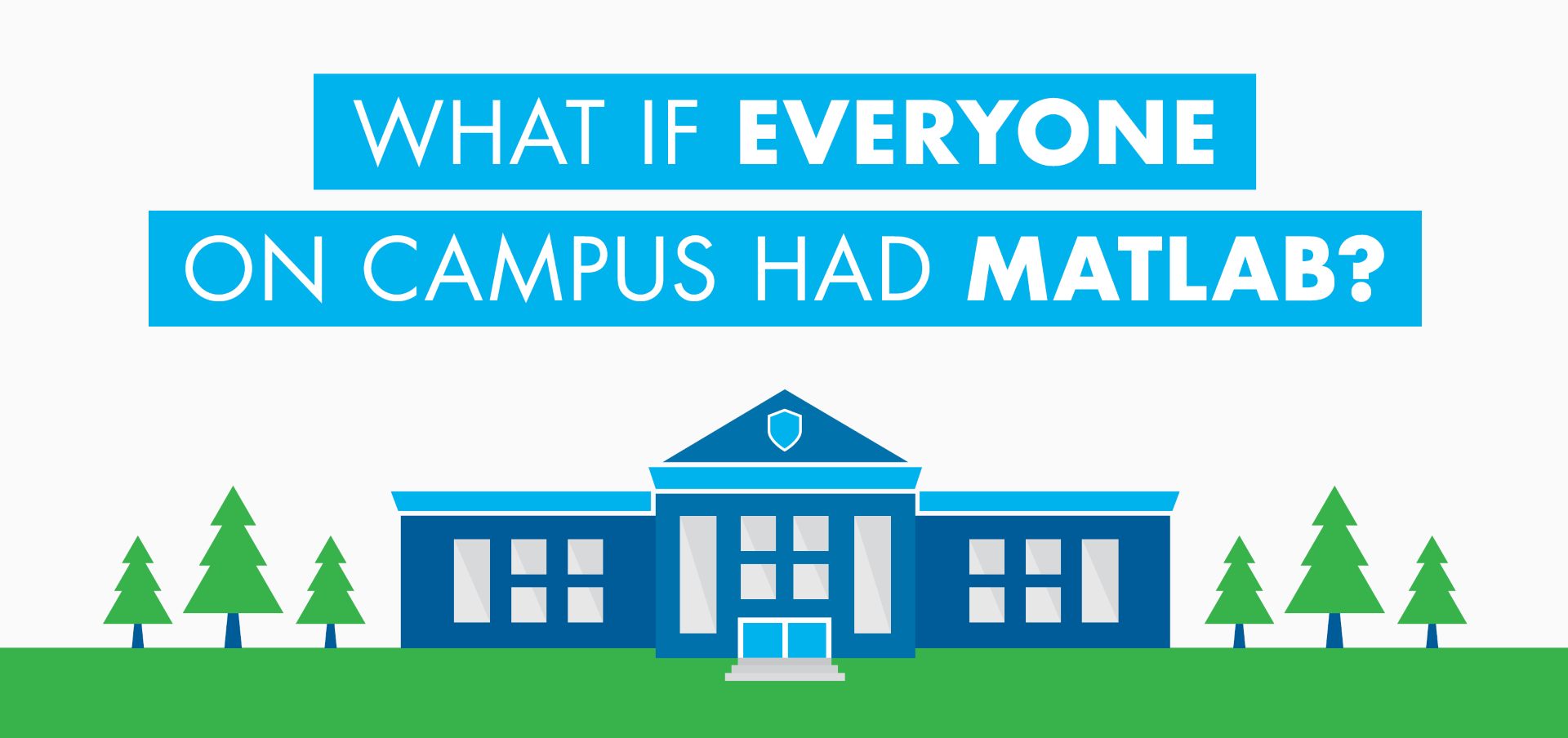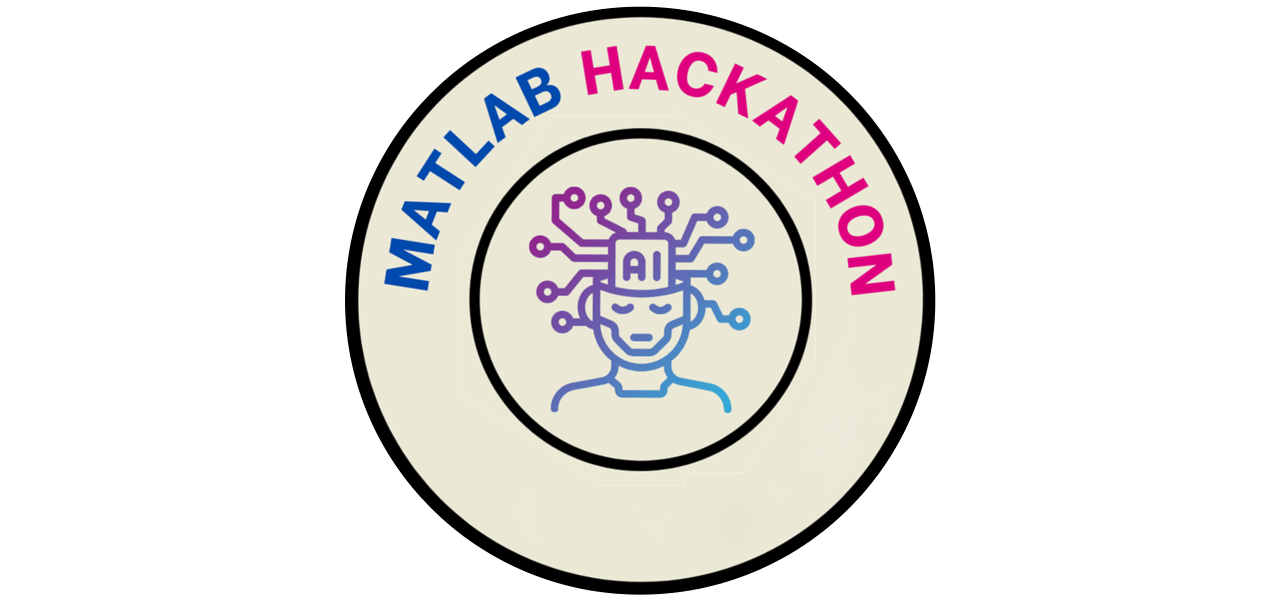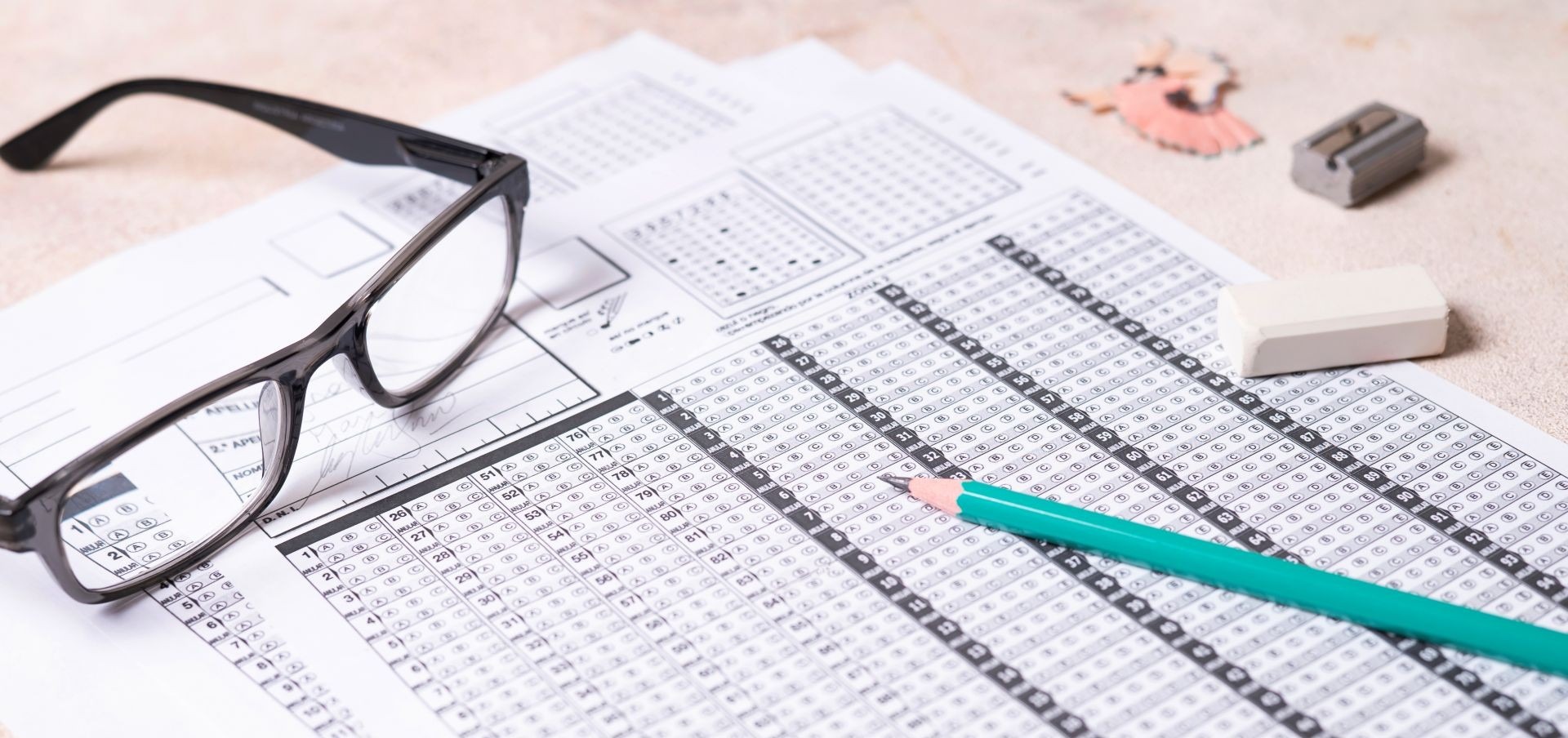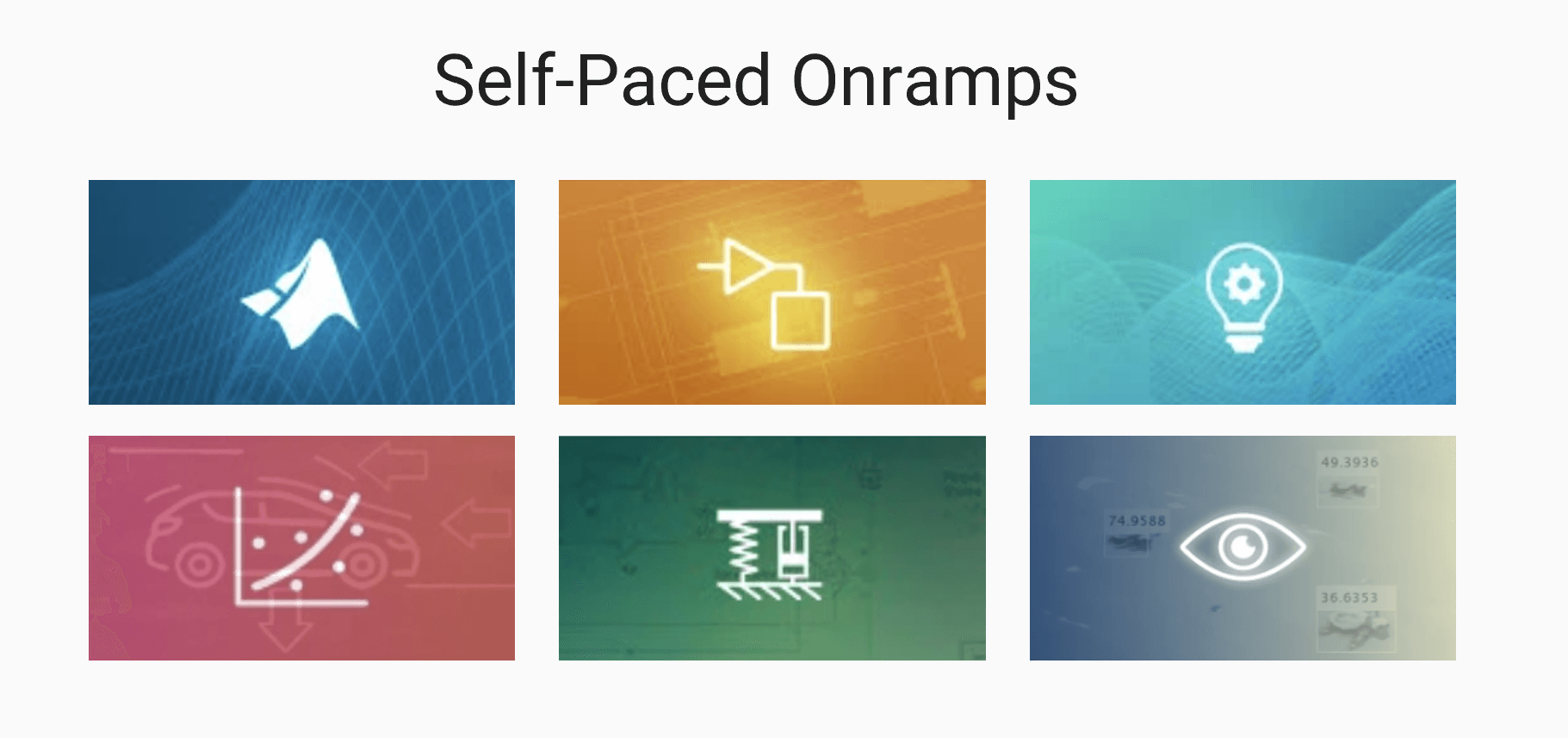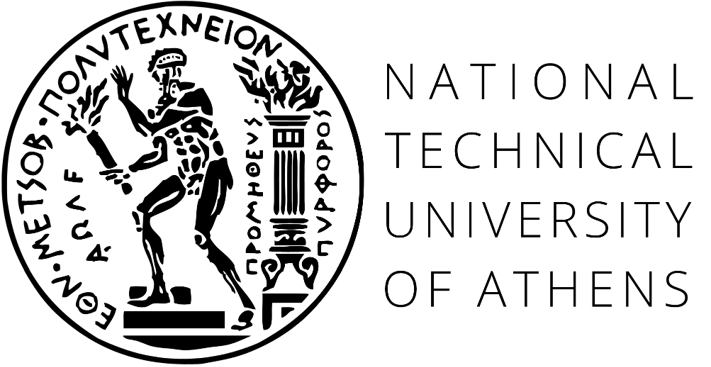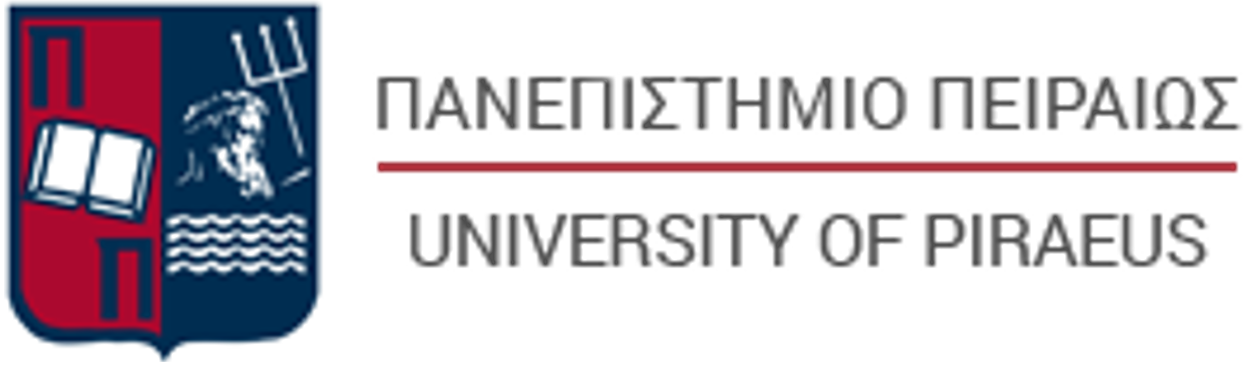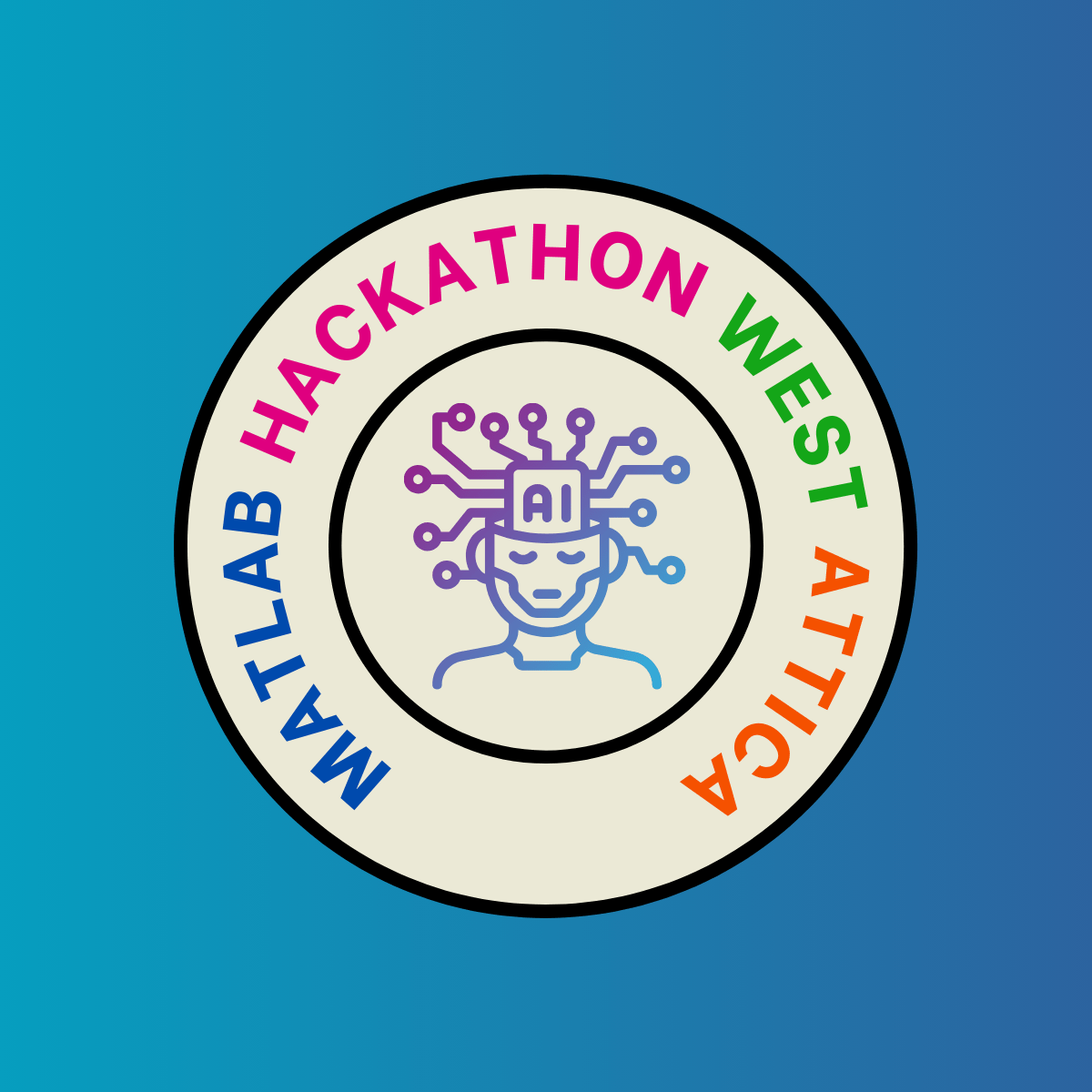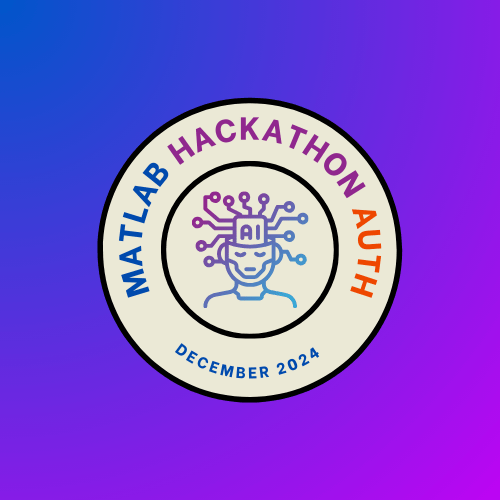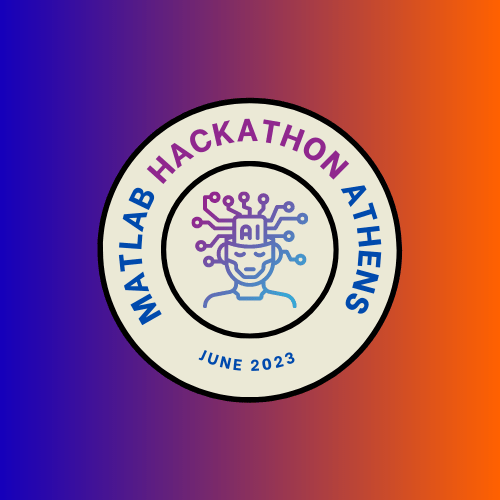Click below for CWL GR List and Installation Guidelines
Academia
University use in teaching and academic research at a degree-granting institute.
To access your university license, please sign in to MathWorks using your official academic credentials. If you do not have a MathWorks account, you need to create one using your university email address.
Personal email addresses (e.g., gmail, yahoo) are not supported.
Find your university in the list below and click on the related link to get started!
MathWorks Portal → MathWorks university dedicated page
Info Page → MathWorks resources university dedicated page
Wiki Page → University internal page
Installation Guidelines for CWL Students
Install MATLAB on personal computers and in computer labs:
- Go to mathworks.com and sign in.
- Click “Install MATLAB” and follow the prompts to download and install MATLAB products. (Note: For multiple installations that are all the same, you can Install Noninteractively.)
- Select the license labeled MATLAB (Individual) when prompted.
- Download User Guide
Users will be prompted to sign in with their University email address the first time they run MATLAB on a specific computer in a computer lab or classroom. Thereafter, they can work offline on that computer.
At each release, install the latest release on shared computers to make all new products and features available to users.
Additional information:
- Install MATLAB on Personal Computers – Campus-Wide License (5:06)
- Install MATLAB on Shared Computers – Campus-Wide License (4:57)
Install MATLAB on permanently offline machines
For permanently offline computers that never connect to the internet, see Install MathWorks Products on Offline Computer. Use the license labeled MATLAB (Designated Computer). The administrator of the University must assign the user to the Designated Computer license.

Ready for a CWL?
Local Events

WORKSHOP
MATLAB Wokshop at AUTH

Workshop
MATLAB Workshop at UNIWA

WORKSHOP
MATLAB Wokshop at NTUA
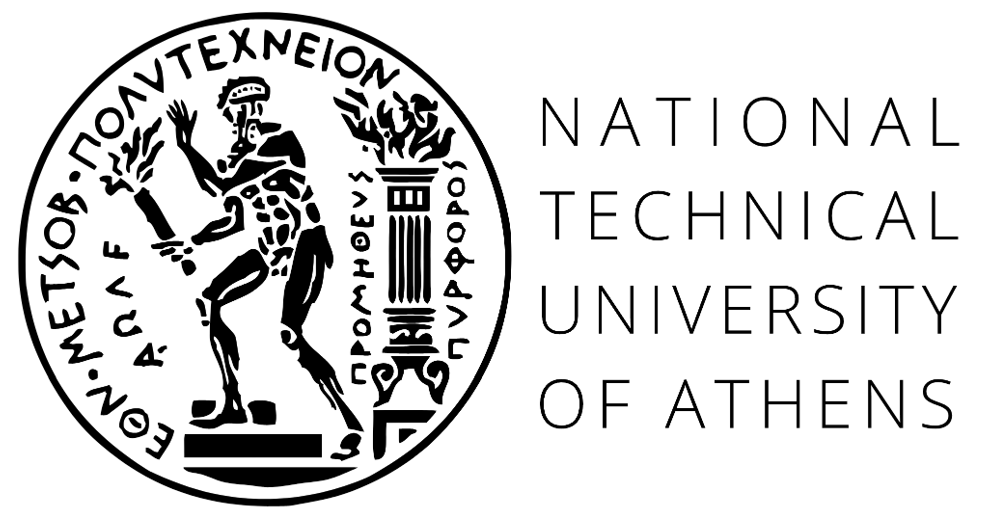

Tech Prizes!
Unleash your code. Showcase your skills.
Take home the glory… and a Tech Gift Card. 😉
Taking part in a Hackathon?
Check out these resources to dive into MATLAB and Simulink for your hacks!
Recent Hackathons
Older Workshops
- 08/05/2025 – University of Piraeus – App Design with MATLAB
- 07/05/2025 – National Technical University of Athens – App Design with MATLAB
- 05/05/2025 – Aristotle University of Thessaloniki – App Design with MATLAB
- 25/02/2025 – National and Kapodistrian University of Athens – Image Processing with MATLAB
- 16/04/2024 – National and Kapodistrian University of Athens – Data Analysis with MATLAB
- 15/04/2024 – Aristotle University of Thessaloniki – AI with MATLAB
- 07/11/2023 – Aristotle University of Thessaloniki – AI with MATLAB
- 07/06/2023 – National and Kapodistrian University of Athens – Machine and Deep Learning with MATLAB
- 11/10/2022 – Aristotle University of Thessaloniki – Machine and Deep Learning with MATLAB
- 05/10/2022 – National and Kapodistrian University of Athens – Machine Learning with MATLAB
- 30/05/2022 – National Technical University of Athens – Structural Mechanics with MATLAB
Get a 30-day Trial*
* For students or faculty who do not have access to a Campus-Wide License.